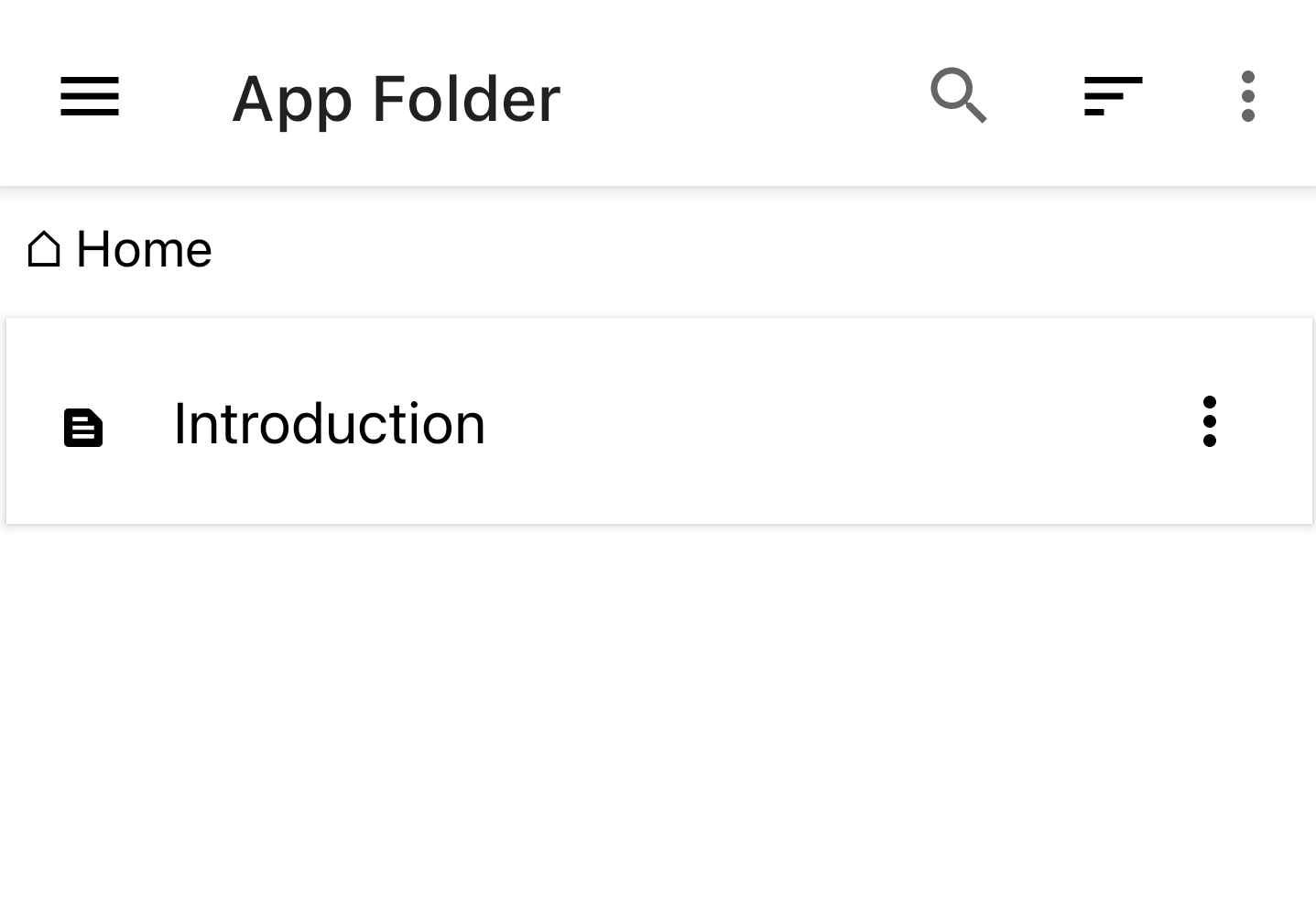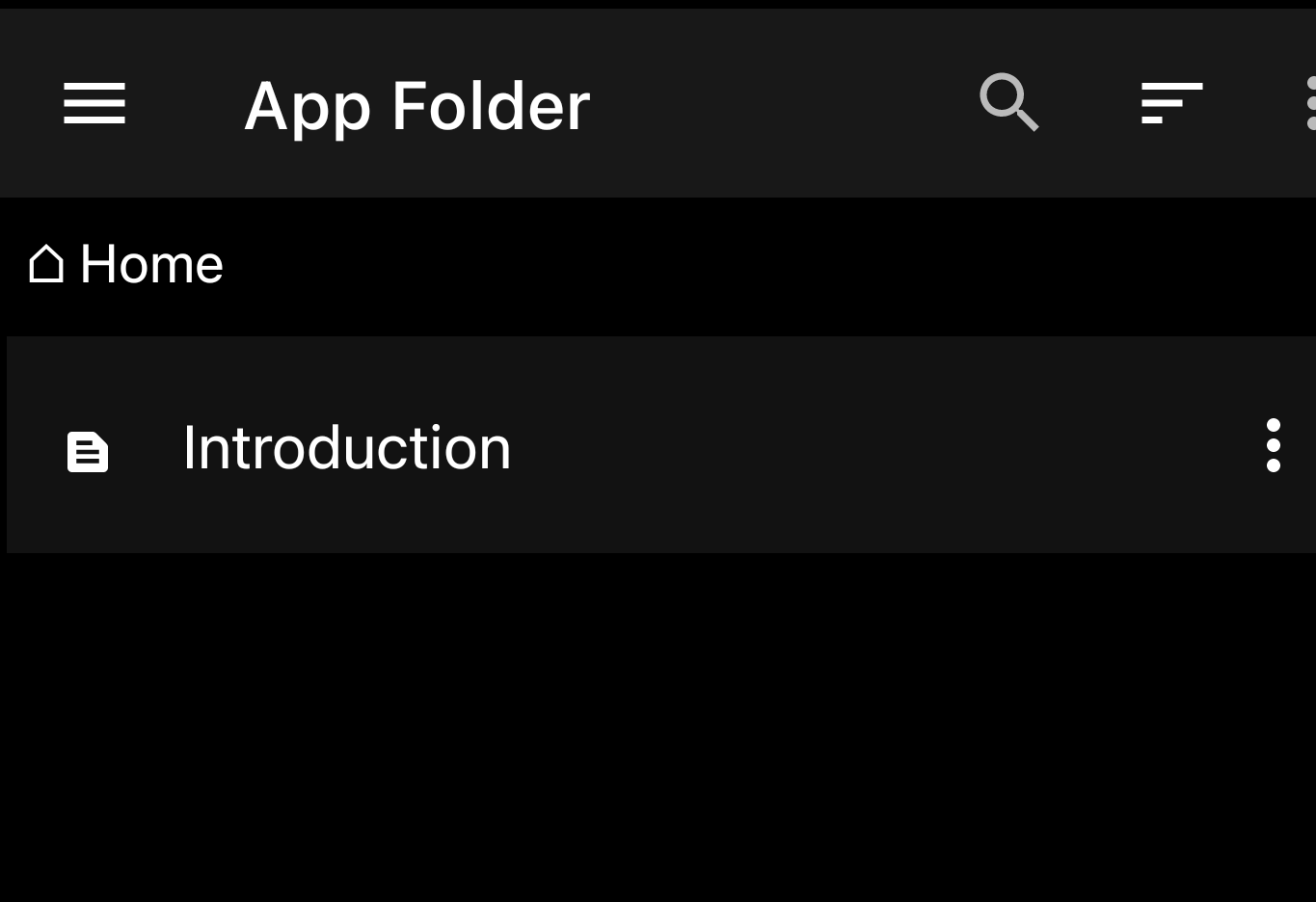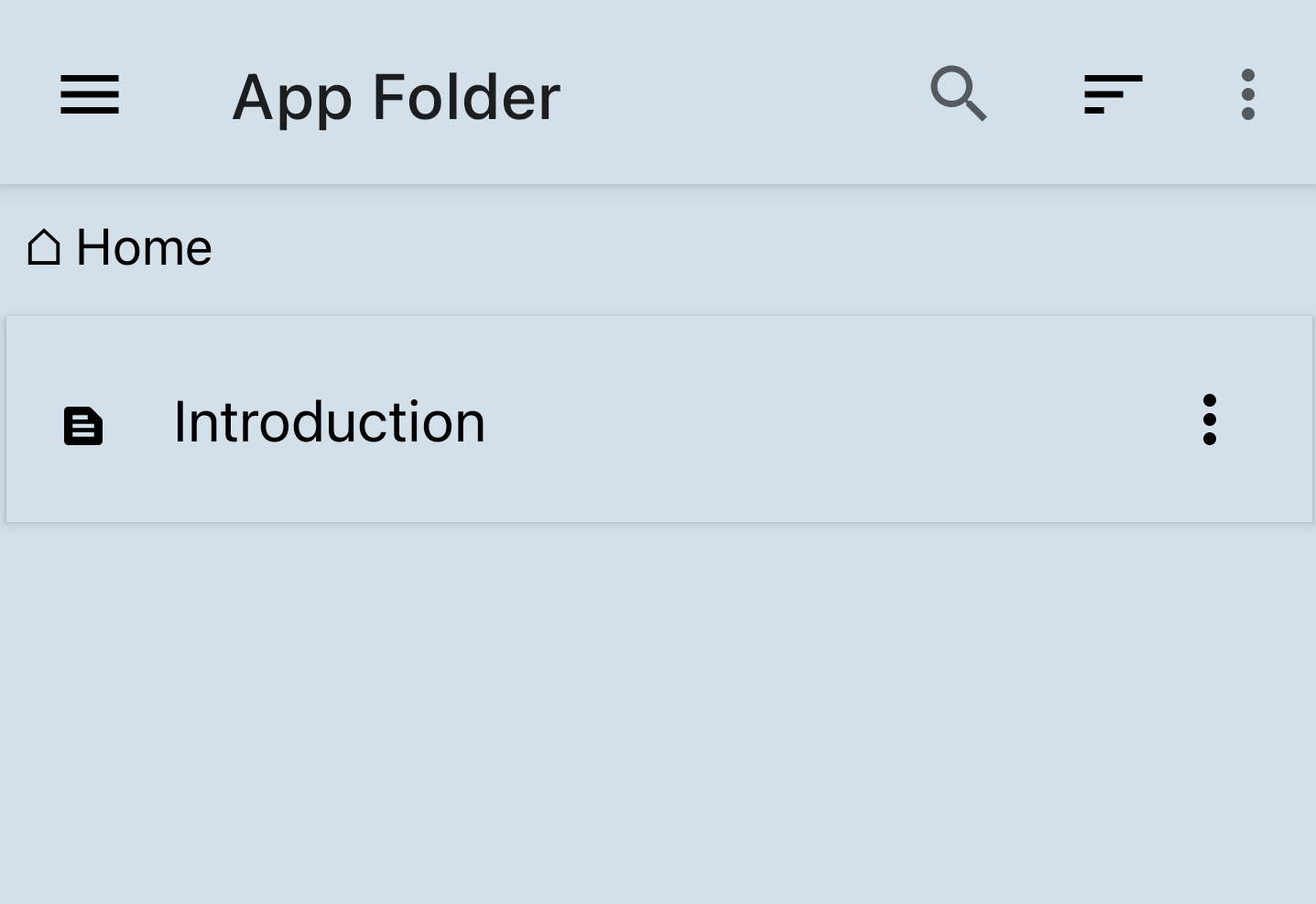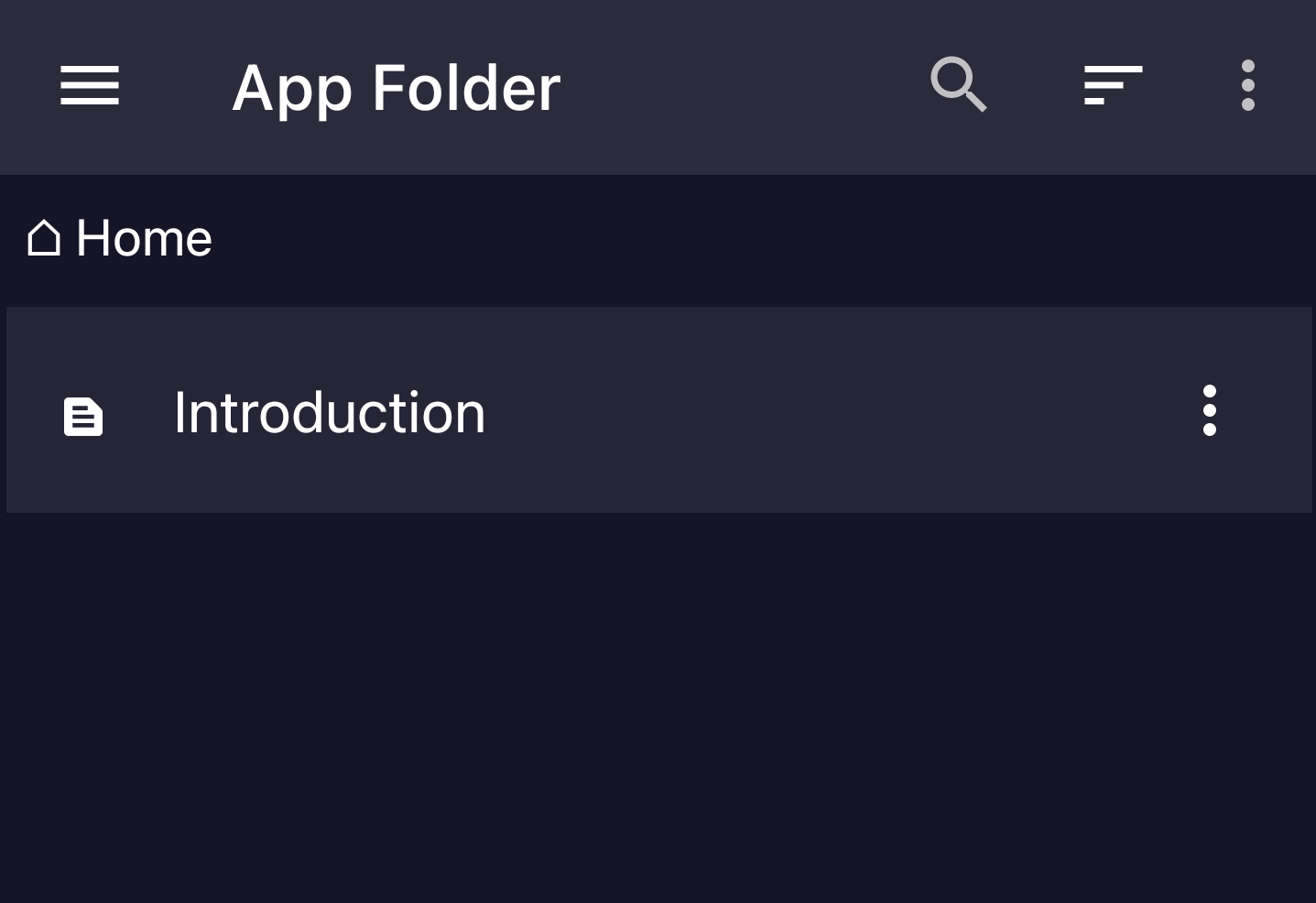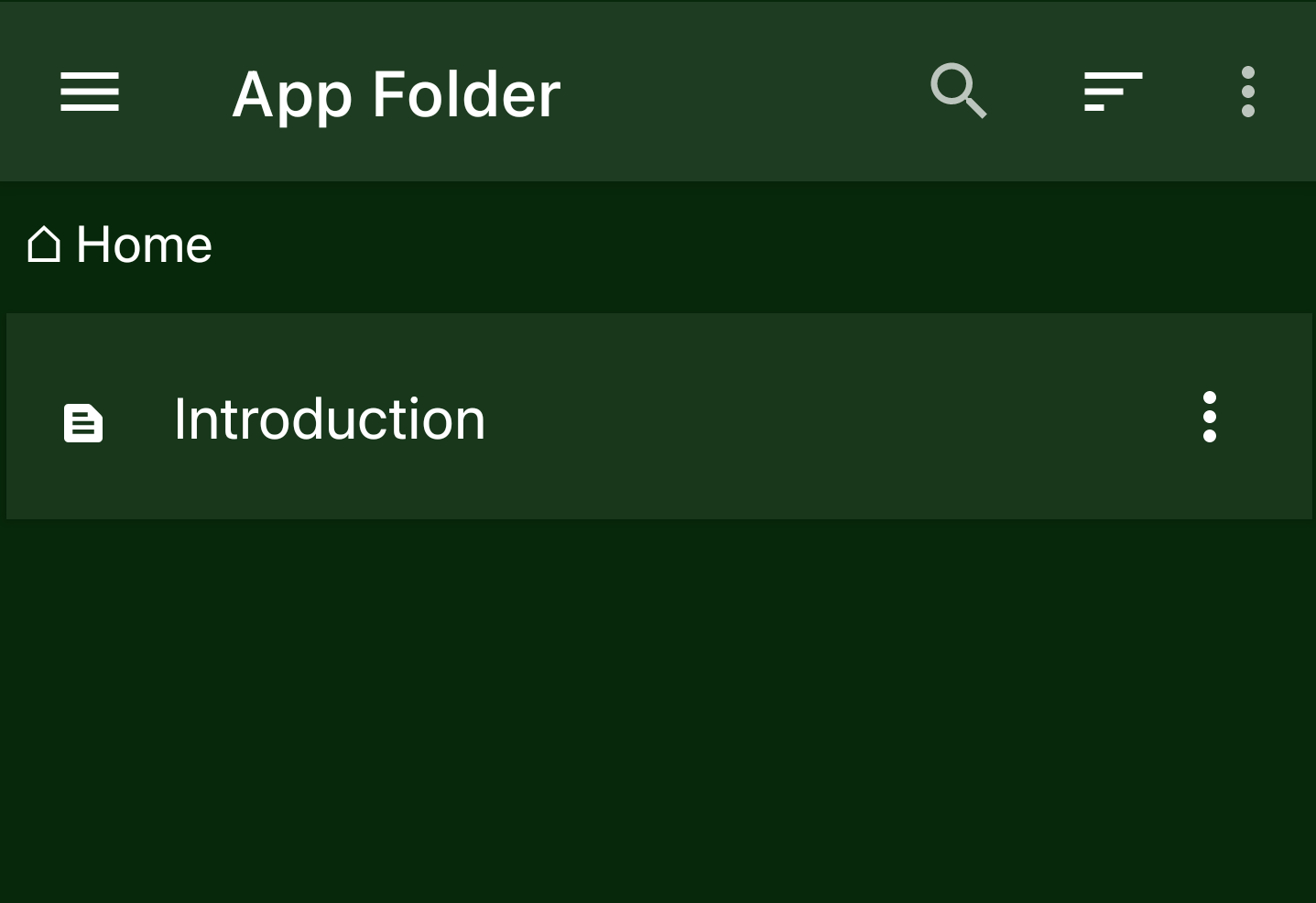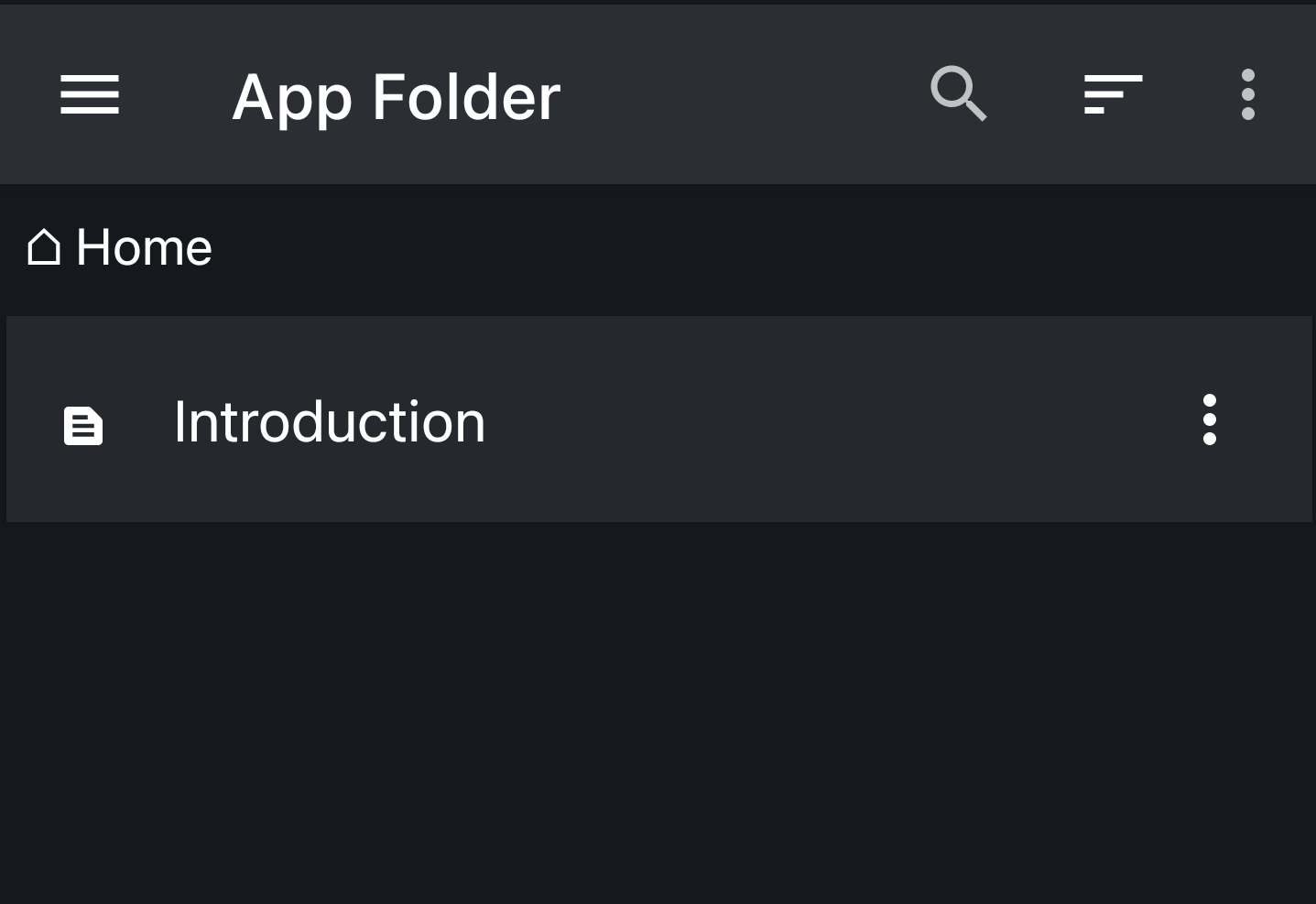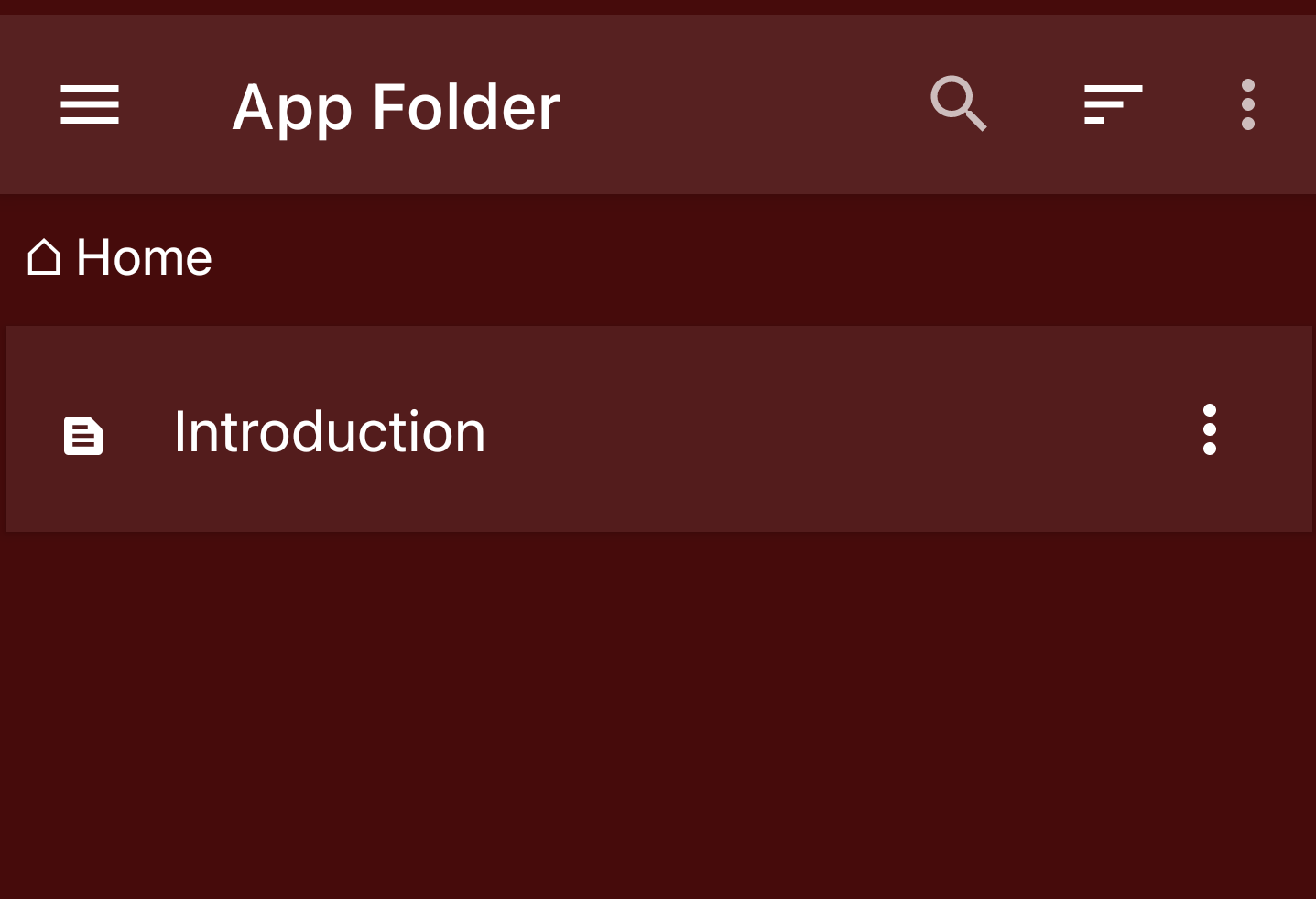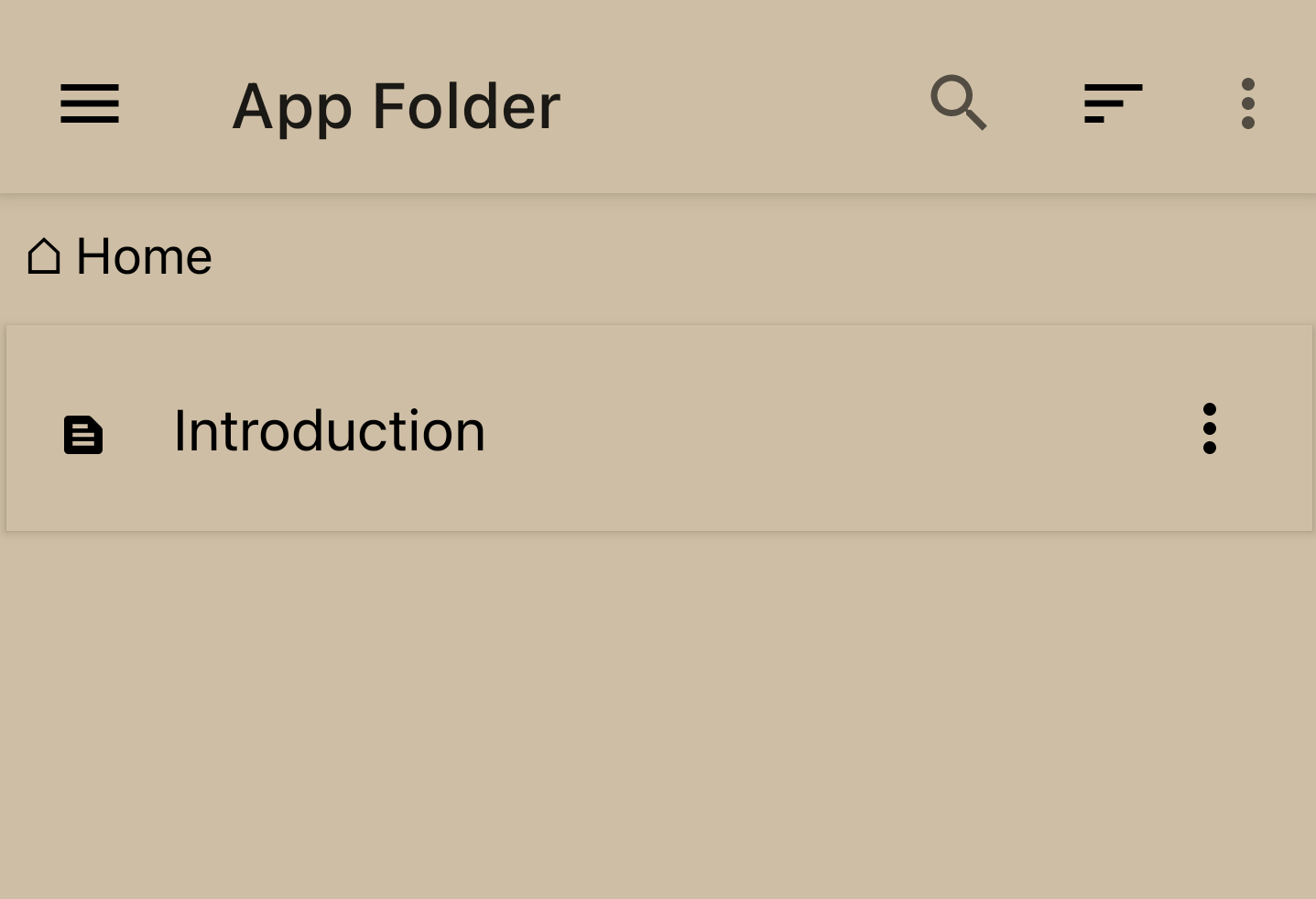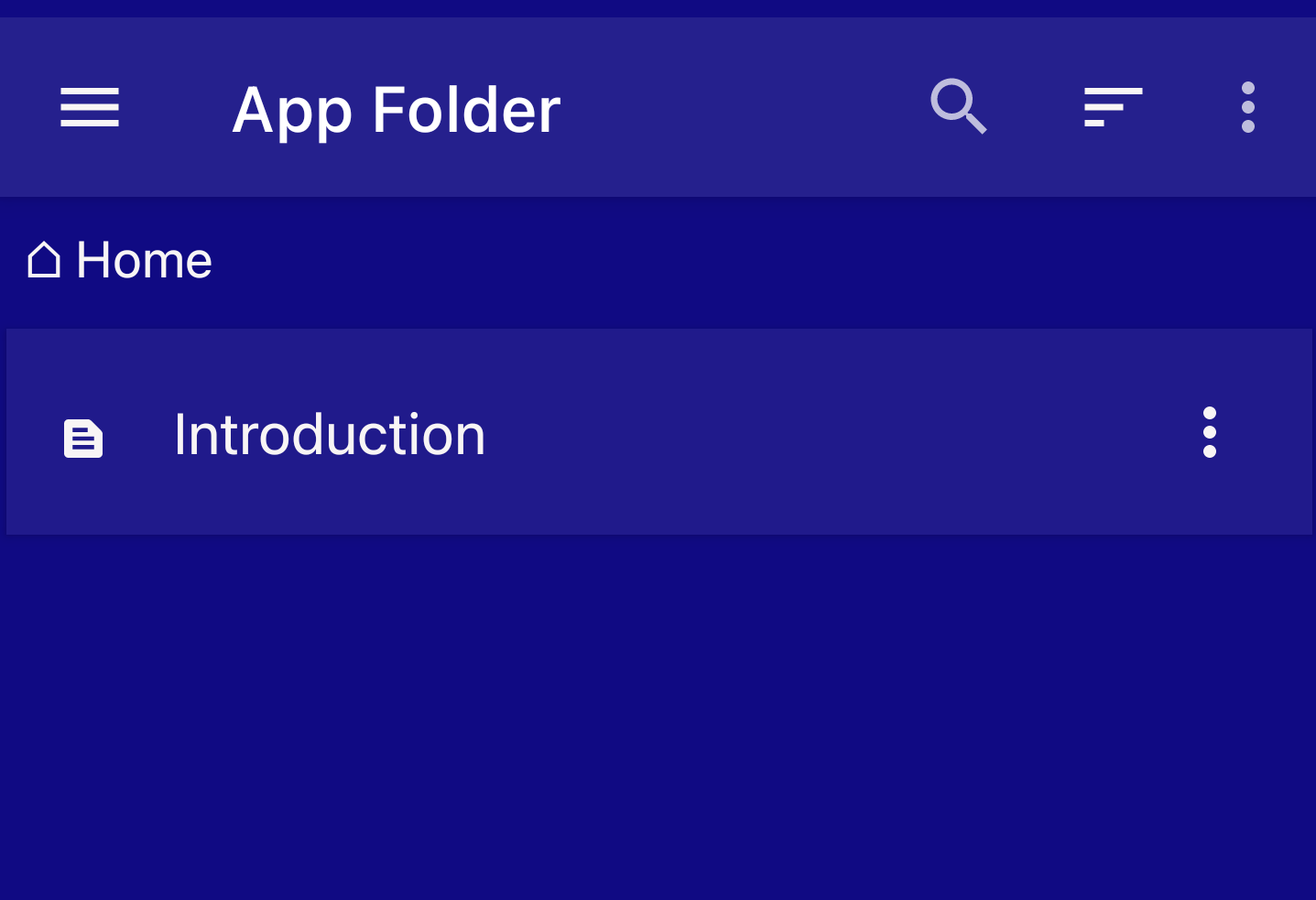App Themes
There are 2 base themes - light and dark theme. You can choose to follow system theme. Zettel Notes will automatically select light or dark theme based on android system configuration.
You can configure each base theme with Accent Color, Background Color, Viewer Font, Editor Font and Markdown Style.
To configure theme, go to Settings > Theme.
Font
You can import font ttf file from storage or use any font from Google Fonts. Read more.
Markdown Style
You can configure separate markdown style for light and dark theme. Read more
Accent Colors
- Blue
- Brown
- Cyan
- Green
- Grey
- Orange
- Pink
- Purple
- Red
- Teal
Toolbar Colors
Following colors are available for changing toolbar. You can select any of them in settings.
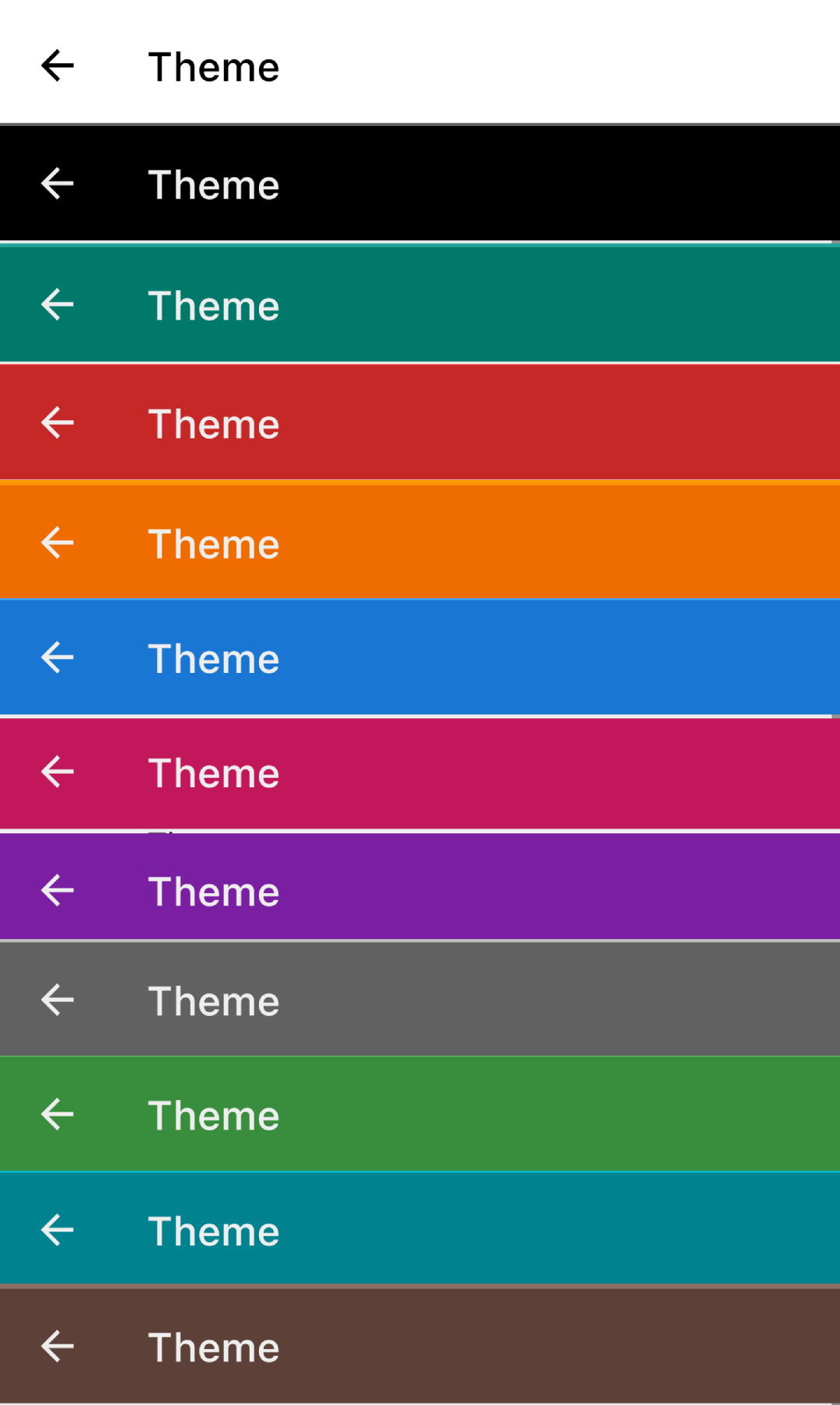
Background Colors
Following background colors are supported.