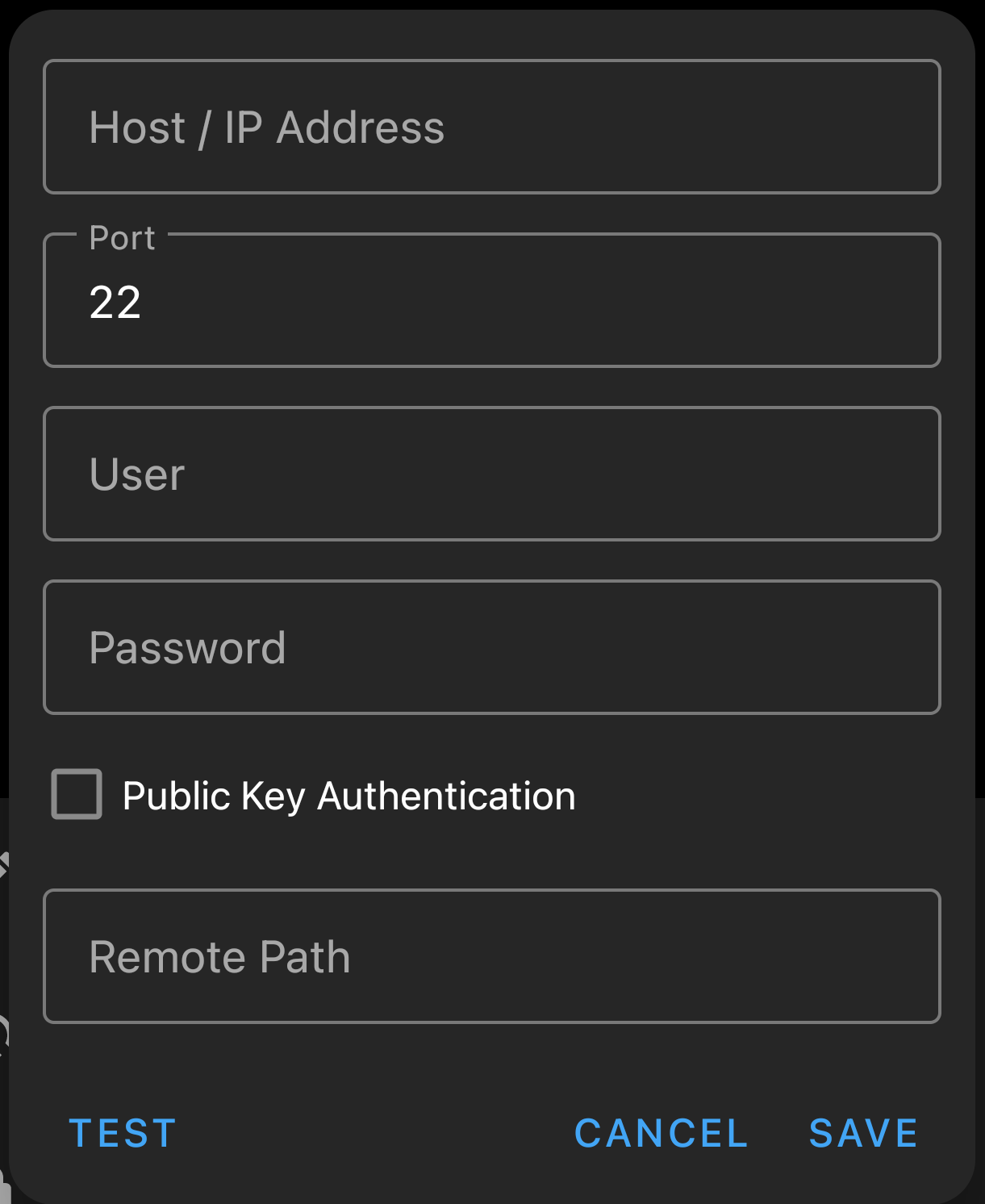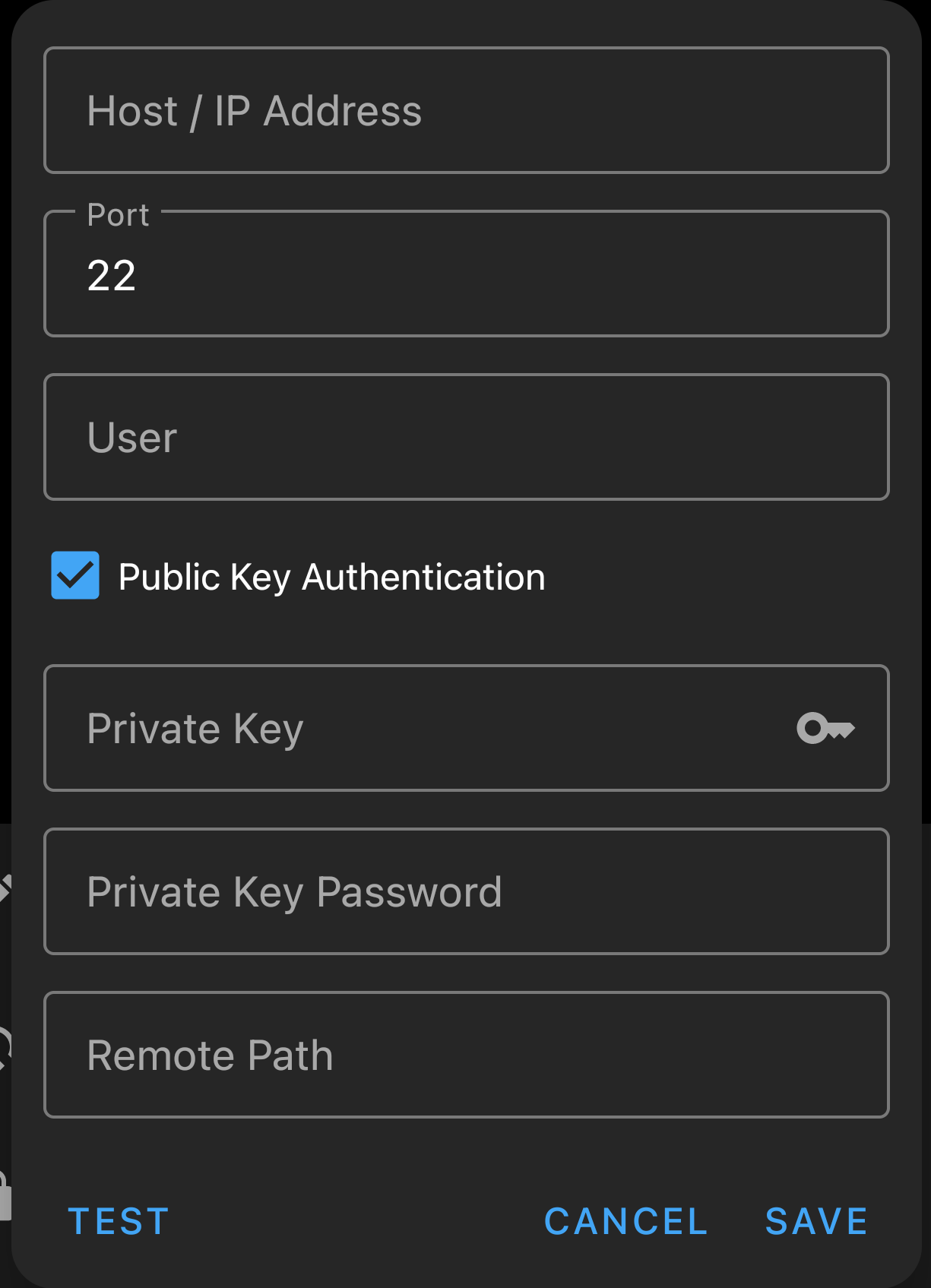SFTP (SSH) Synchronization
To setup SFTP synchronization, go to Repositories > Setup Sync > SFTP (SSH). Enter following details.
- Host / IP Address
- Port
- User
- Password
- Private Key
- To use private ssh key, tick
Public Key Authentication - You can either select your private key from Keys Manager or enter your own key.
- If your private key has password, then enter it in
Private key Passwordfield. - Remote path
- Set complete path of folder containing your notes