GIT Synchronization
Git synchronization works only with files in private storage of Zettel Notes (due to storage access framework restrictions).
To setup git repository, select Setup GIT while setting up new repository
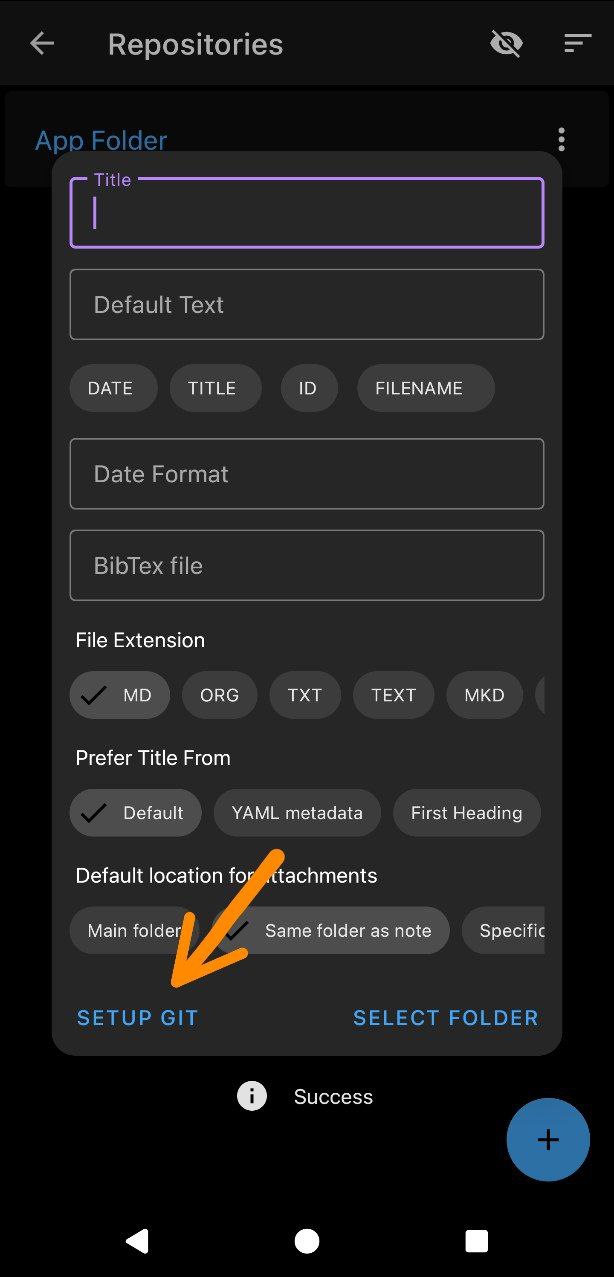
You will have to set following parameters
- Repository Url
- Url of the remote repository
- Could be
https://..orssh:// - Checkout Branch
- The git branch which contains your note files (should exist on remote server).
- If no checkout branch is set then the default remote origin branch is choosen.
- Commit profile
- Enter name and email of committer
- Commit message
- You can modify the commit message. It can contain date format variable (same as in templates).
- Username
- Used for login
- Password or Token
- Enter password or your personal access token
- Key authentication
- Tick if using
sshurl and private keys - You can select
private keyfrom Keys Manager or enter your own key inprivate key - If your private key uses password, then enter it also.
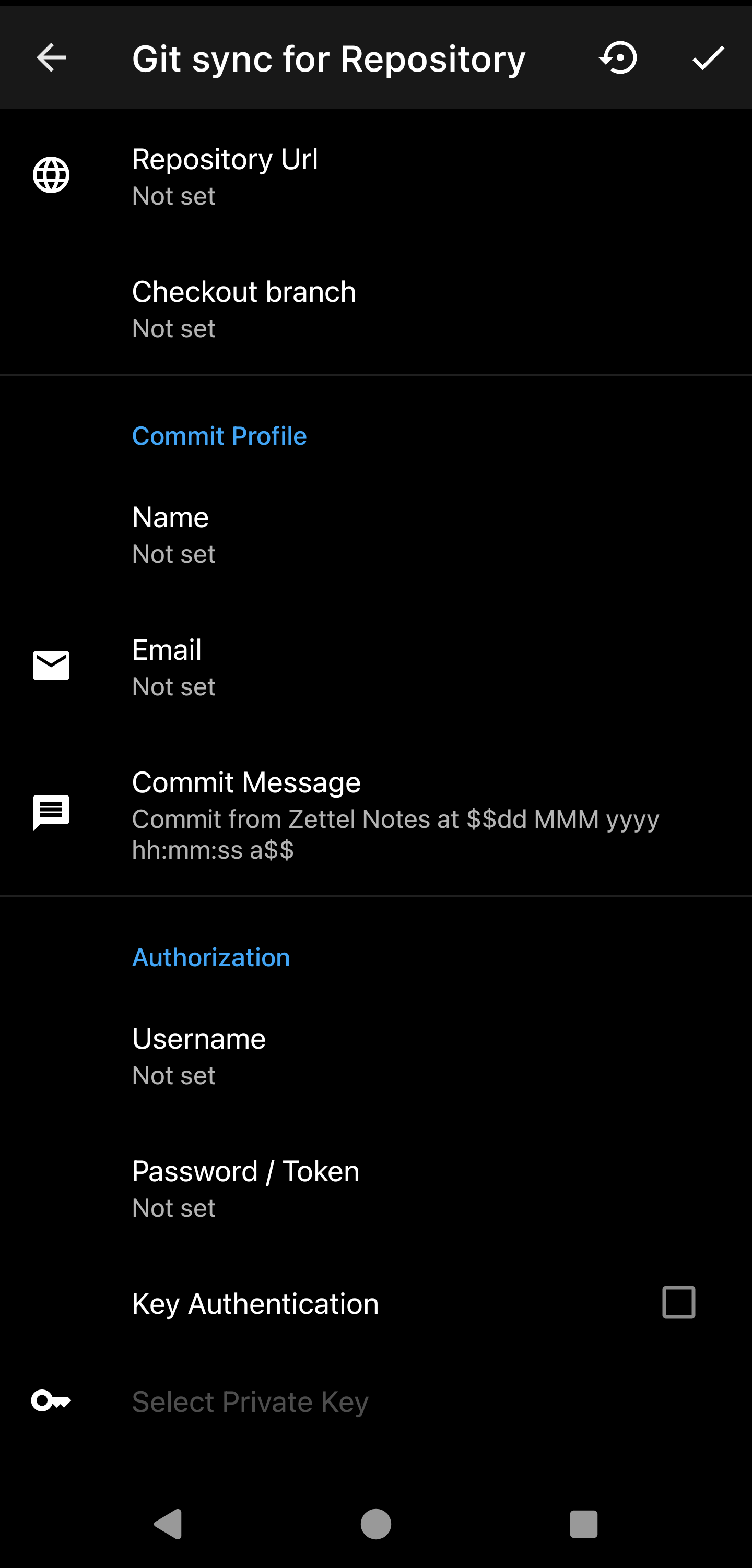
Tip
For Github you will need to use personal access token instead of password.
Video showcasing GIT repository setup
Information
To reset git repository, select Reset Repository option in title bar in git settings.