Saved Searches
Zettel Notes has powerful full-text search. It can search in file contents almost instantly.
Search can be filtered by clicking on Sort icon in menu.
Information
6 note filters are provided. You can sort notes by Date, Title, Word Count, Last Modified, Times Accessed and Filename.
You can also save your search queries.
To assess this feature, open left navigation drawer and scroll down to Saved Searches.
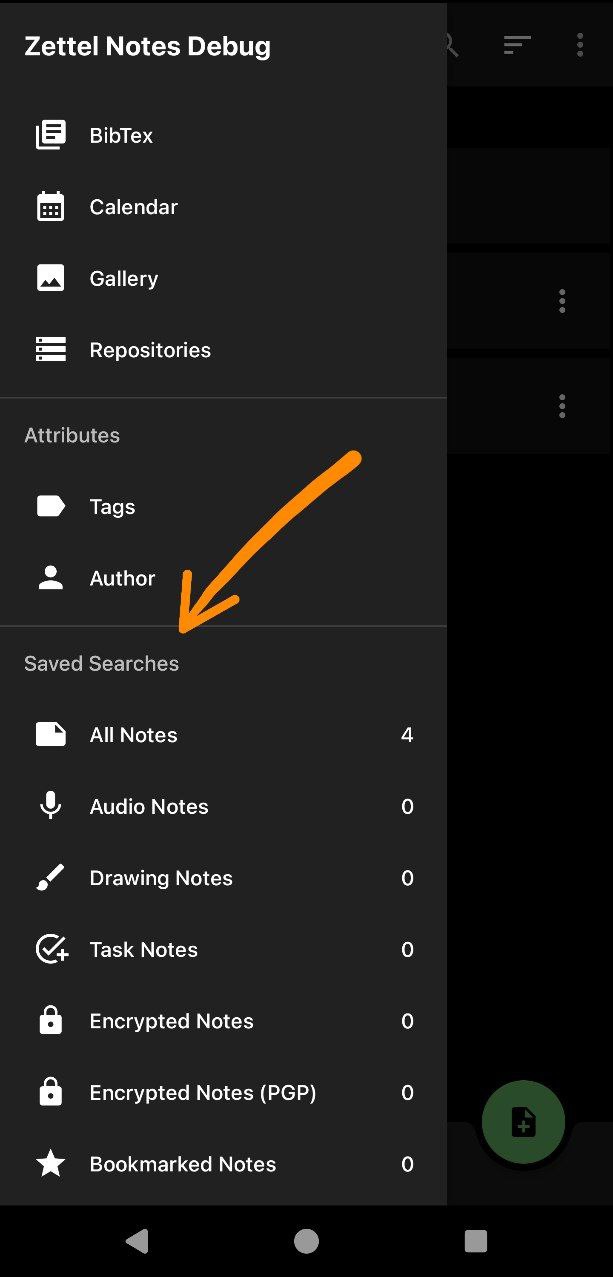
To edit saved searches, click on Edit button in saved searches section. This will open a dialog listing all the searches. Click on any search item to edit it.
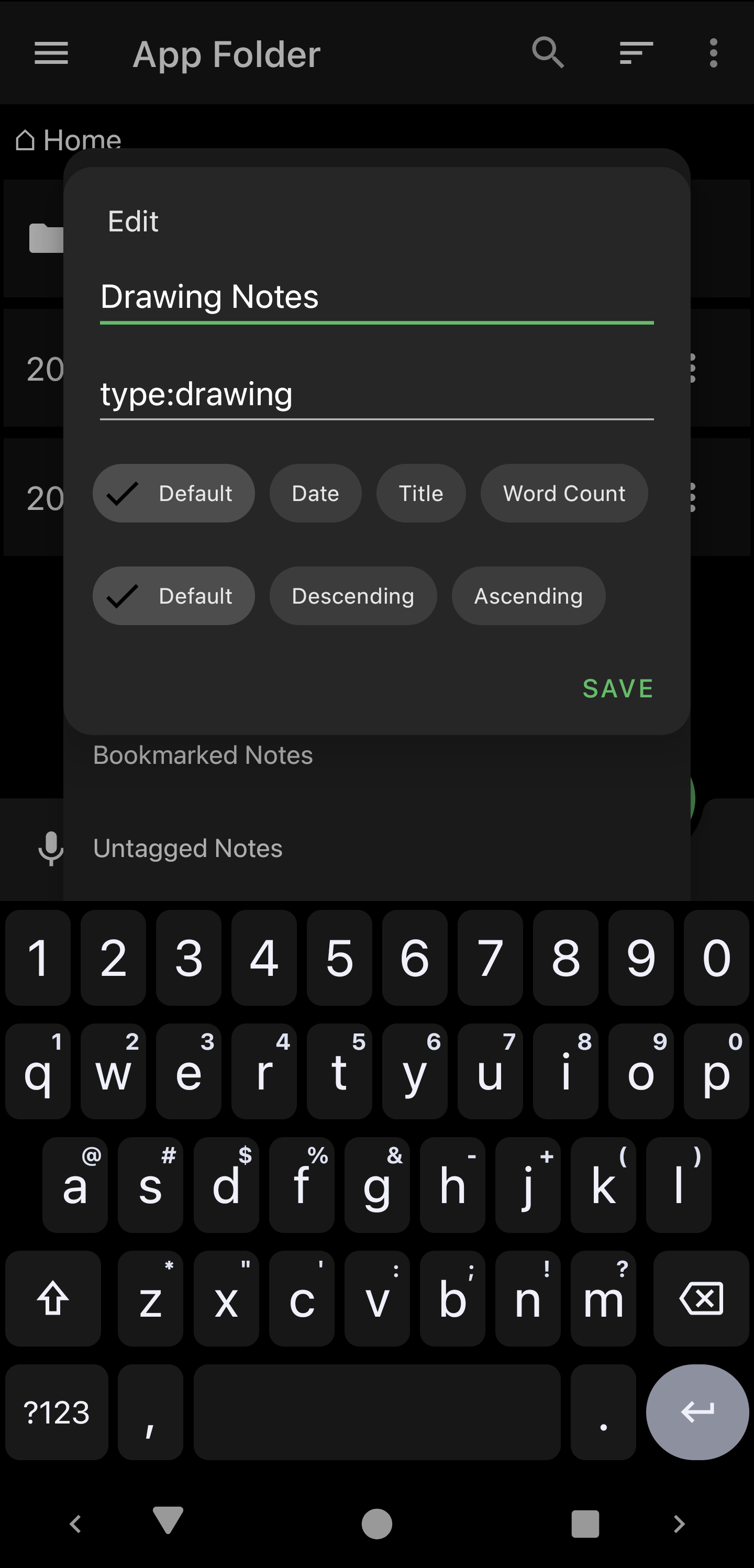
Edit you search name and search query. To set specific filter click on the respective filter chip. And click on save.
To search just click on the saved search in navigation drawer.
Tip
You can long press on tag in tags screen to add it as saved search.