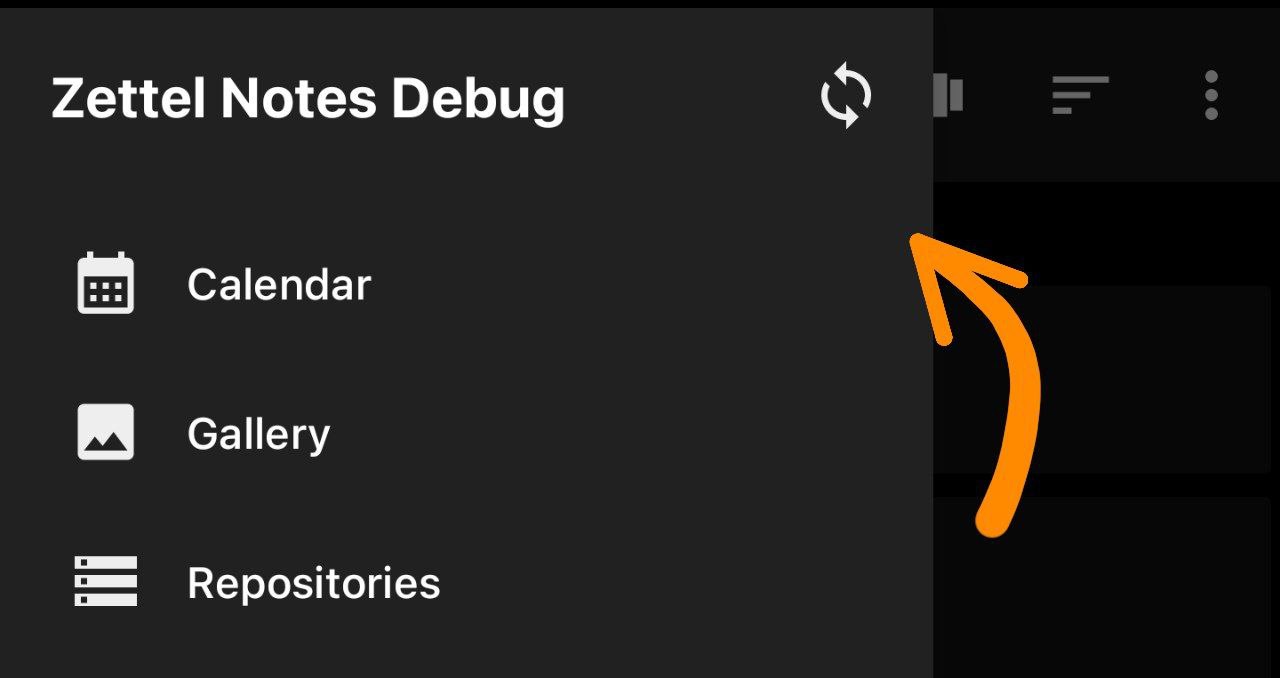Synchronization
Supported protocols
Features
You can choose to synchronize with subfolder while setting up synchronization. For eg. if you have root folder then you can synchronize only with root/notes.
You can generate private and public ssh keys within Zettel Notes. Git and SSH synchronization support keys generated via Keys Manager. See Keys Manager
To trigger synchronization after saving note, toggle settings option in Settings > Synchronization > Trigger sync on saving note.
Background synchronization
To enable background synchronization go to, Settings > Synchronization > Enable background synchronization
You can choose among following Synchronization Constraints
- Only sync while device is charging
- Only sync while on WiFi
- Only sync when battery level is above defined level
Following synchronization intervals are supported
- 15 mins
- 30 mins
- 1 hour
- 3 hours
- 6 hours
- 12 hours
- 24 hours
If synchronization takes time, you can also toggle the option to synchronize only while the application is in background.
Tip
You can override synchronization settings, per repository. That means that for one repository you can set synchronization only on wifi while for other only during charging. To override go to, Repositories > <Repository> Setting > Edit Synchronization > Configure synchronization.
Manual synchronization
To enable manual synchronization only, disable following options in Settings > Synchronization
- Enable background synchronization
- Trigger synchronization on
- Application start
- Saving note
- Swipe refresh
After this you can trigger synchronization by clicking on synchronize button in left navigation drawer in main screen.