Gallery
All your media files are shown in gallery. Media files include pdf and other files apart from images.
To view Gallery, open left navigation drawer and click on Gallery option.
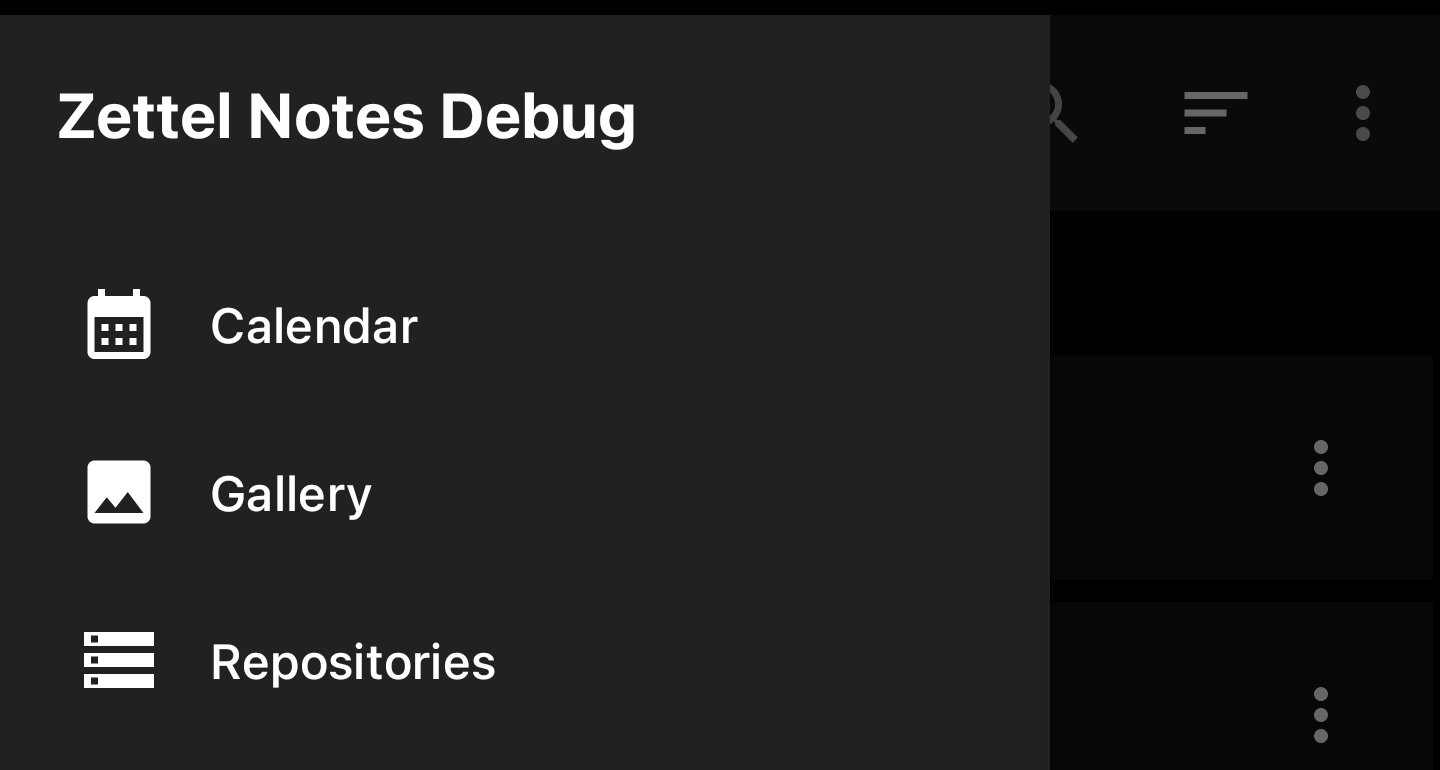
You can perform following actions on media files from Gallery. Just long press media item to show these options.
- Rename
- Copy Link to paste in note
- Create launcher shortcut to open media file directly from launcher
- Delete
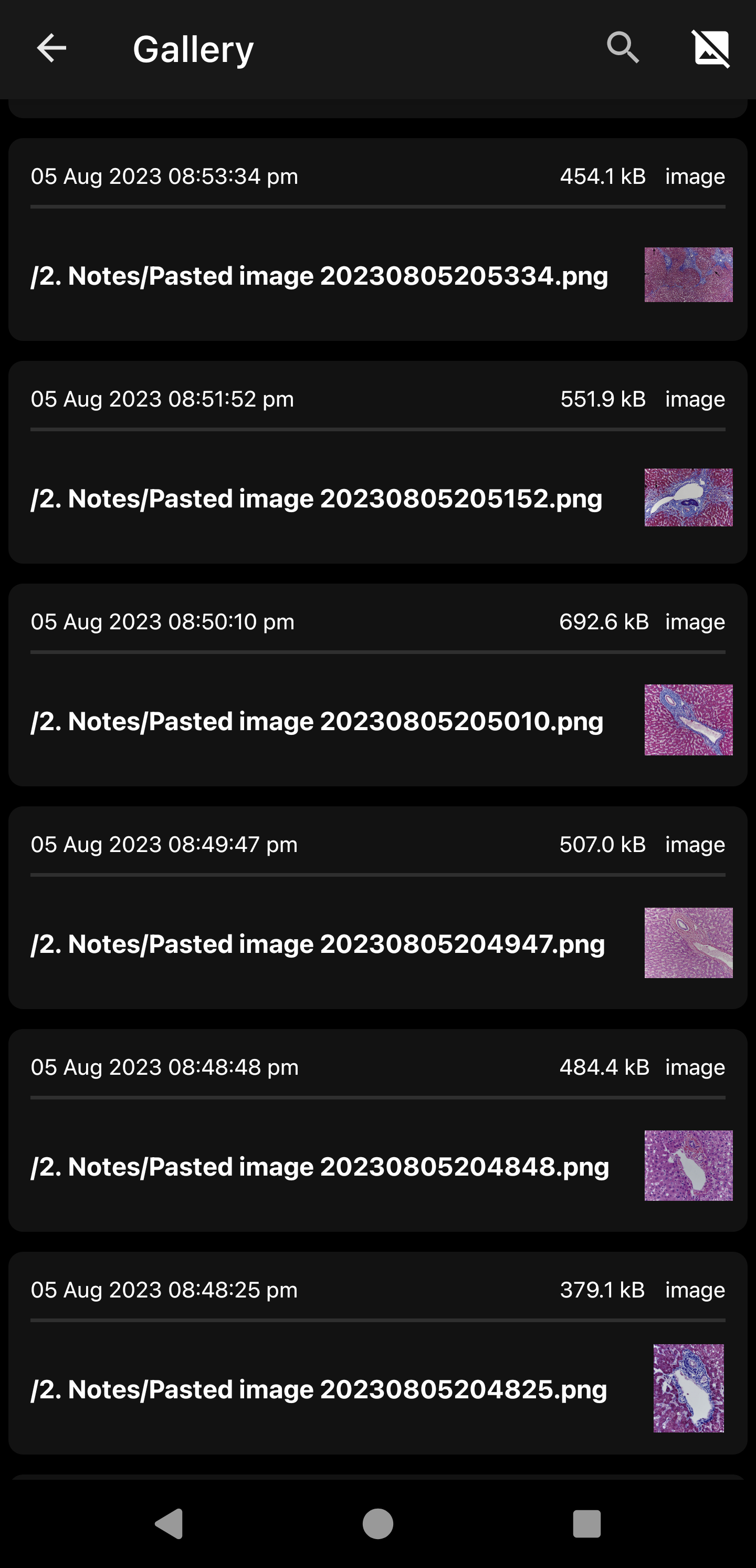
Tip
You can also filter unused media files. Just press on top right button in menu Toggle Unused Media.