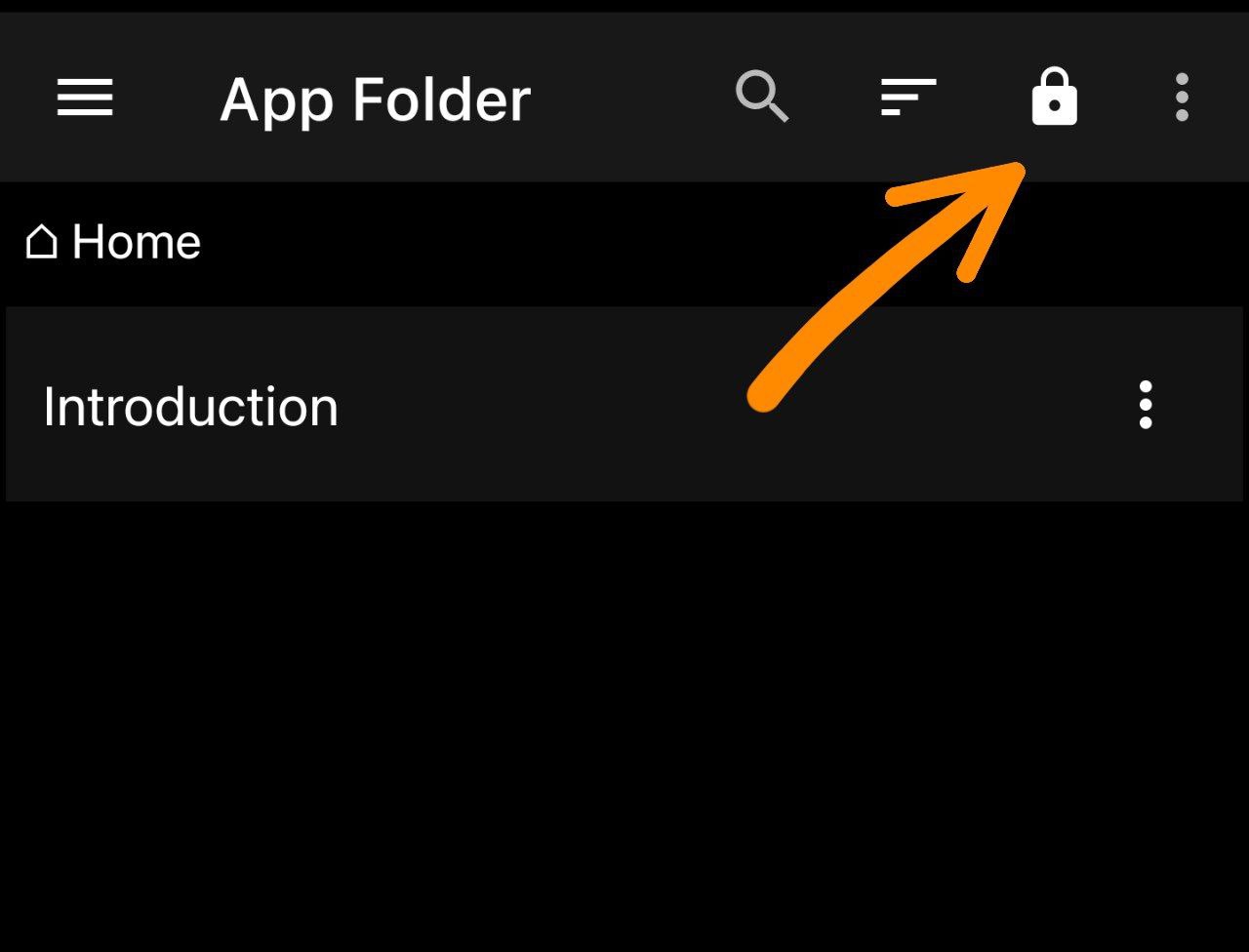App Lock
To use application lock, go to Settings > Security. Select App Lock and choose passcode. Enter your desired password and submit. Now when you restart application or lock timeout is expired, you will be asked for this passcode.
Info
To enable biometric (fingerprint) lock, enable Biometrics option in app lock screen.
To change lock timeout, just slide the Lock Timeout (in minutes) option. A maximum value of 30 minutes can be set.
When lock timeout is enabled, you will be shown lock app button in notes screen. Clicking on this button will reset the lock timeout.