Backups
Zettel Notes can auto backup your notes at specific intervals.
Info
Zettel Notes only creates backup of files in App Folder.
To enable auto backups
- Go to
Menu > Settings > Backup and Restore - Toggle
enabledoption below Automatic backups - Select backup folder and backup interval
- Click on
Backup Nowto backup in selected folder
Tip
To create a local backup inside application data (not accessible via file explorer), click on first option Backup (excluding external notes). Share the backup file with your favourite application.
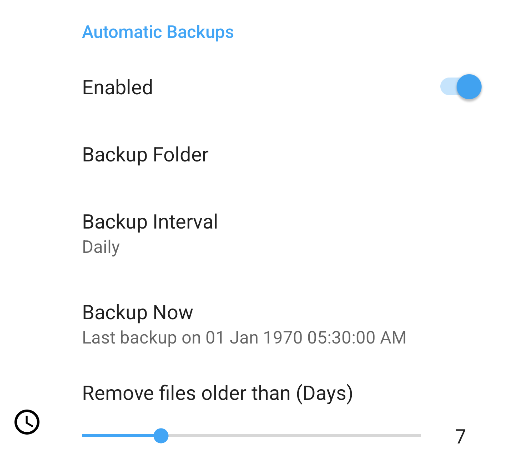
Following backup intervals are provided
- 30 mins
- 1 hour
- 6 hours
- 12 hours
- Daily
- Weekly
Tip
You can also auto remove backups older than specific days in backup settings.
How to restore backup ?
Click on Restore backup in Backup and Restore. It will list all the backup files in application data. Select any file to restore. To select file from external storage or Backup Folder, click on select from storage option in restore dialog.
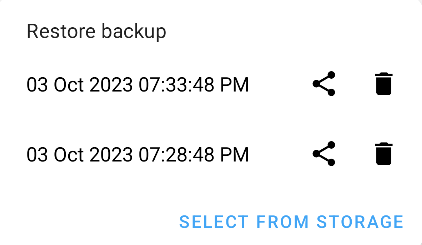
You can select if you want to restore Databases, Settings or Templates in restore dialog.
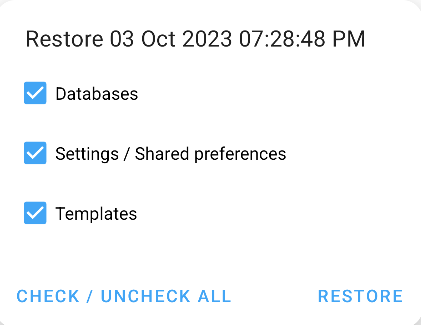
Warning
Be careful when selecting Reset to default. It will reset all application data.