Templates
Templates are snippets of text which can be added while creating a new note.
Dynamic variables
Zettel Notes supports following dynamic variables in templates. Dynamic variables can be added anywhere in template and its value will be replaced by corresponding text.
$id$: Note ID$title$: Note Title$filename$: Filename$$yyyyMMdd$$: Date variable$default-text$: Add Repository Default Text$custom$: Custom variable
Tip
Date variable is surrounded with 2 $$ on each side. To learn more about its format read official documentation
Custom Variables
Apart from pre-defined variables, Zettel Notes allows you to use custom variables also. These are defined by $ on each side. eg. $custom$. While adding new note, you can set value of custom variable. Its all occurences in template will be replaced by specific value set by user.
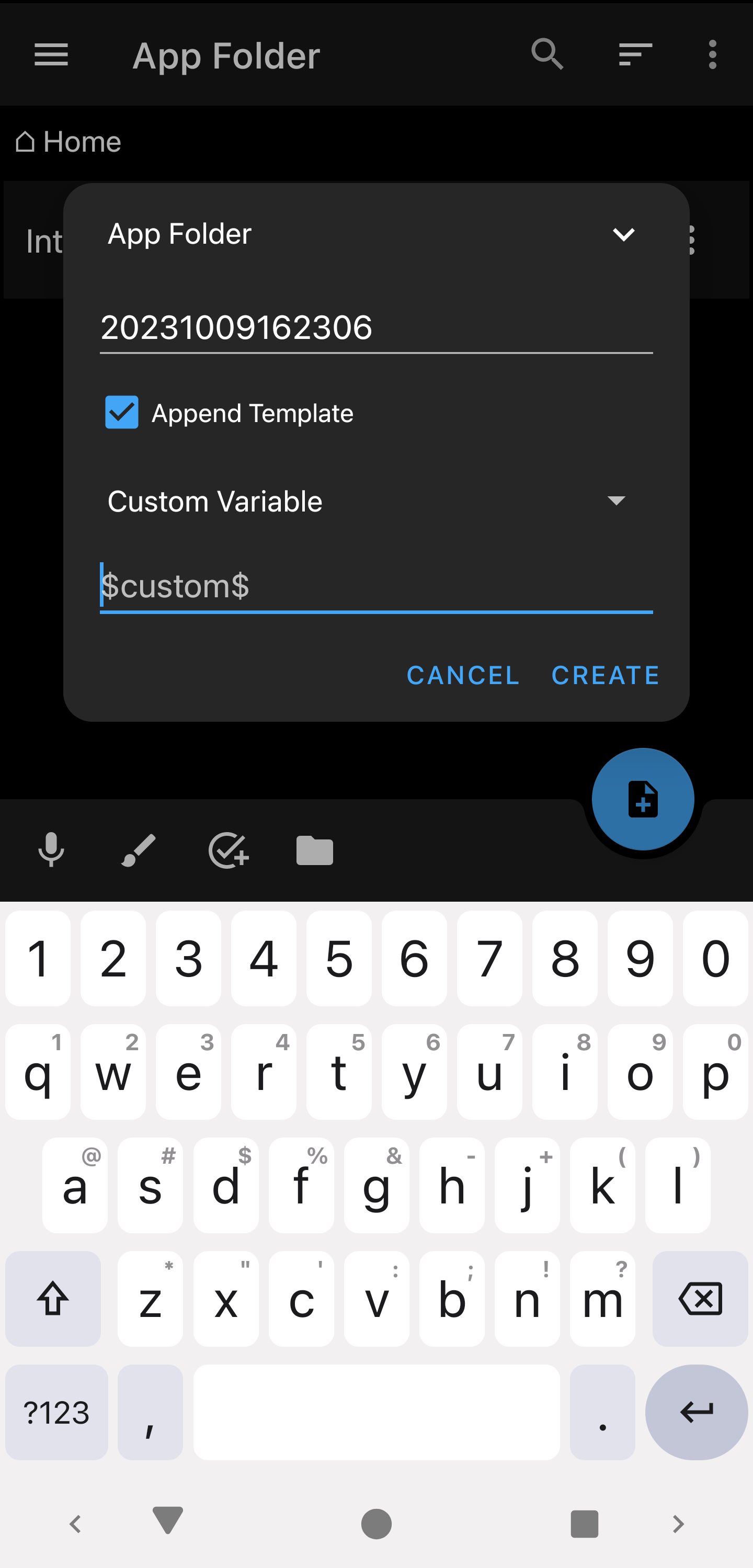
Default template
A template can be set as default template by long pressing template and selecting Set as Default option. After that this selected template will be added to all fletting notes created by clicking the add note button in notes list.