Fonts
Zettel Notes provides option to select different fonts for viewer and editor. You can also select fonts specific to each base theme.
Pre-installed fonts
- Comic Neue
- Courier Prime
- iA Writer
- Open Dyslexic
- Roboto
Information
Long press font title to delete font file from Zettel Notes
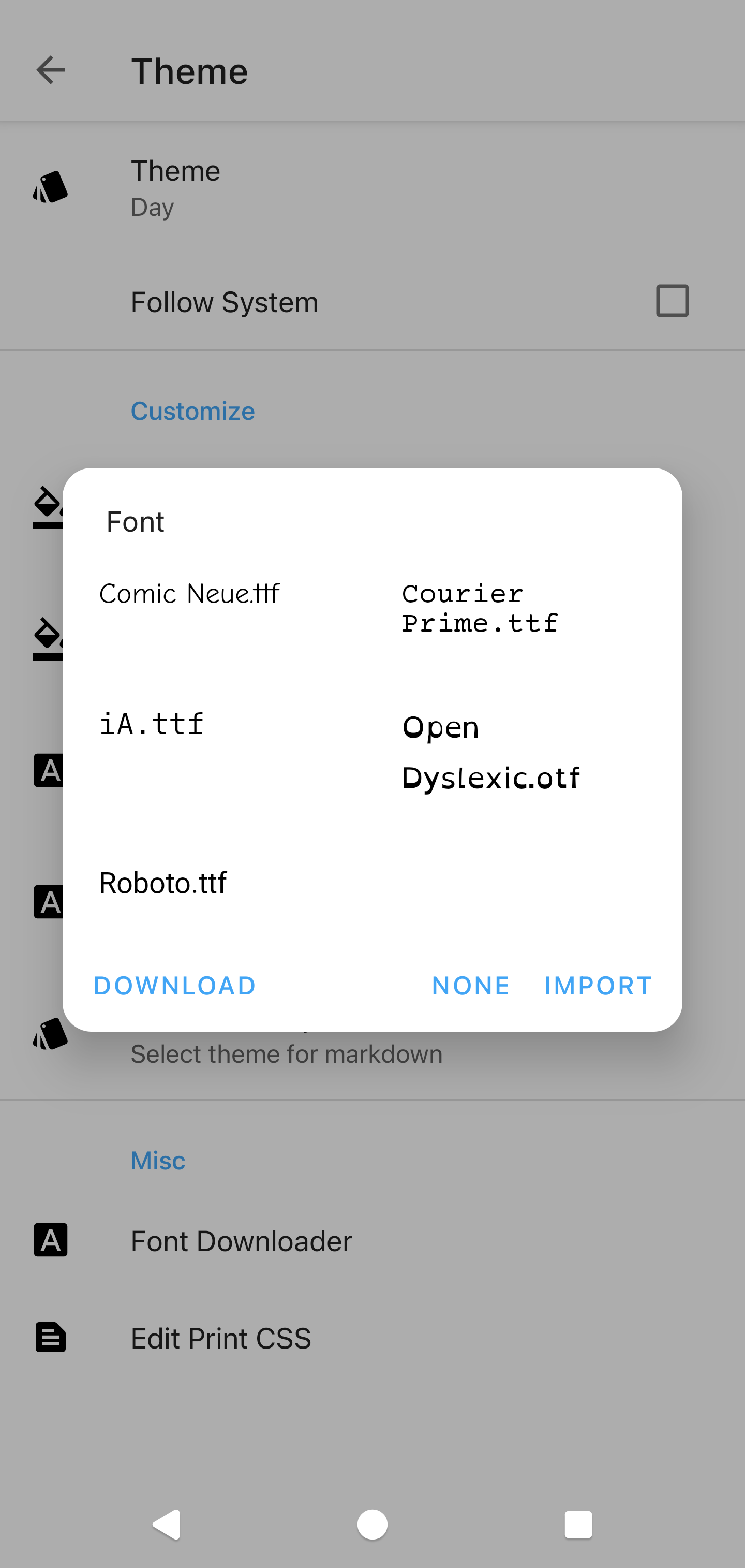
Downloading from Google Fonts
Zettel Notes features built-in font downloader for Google fonts.
To use it, click on Download button in Font chooser. Select any font you want and again choose download. This font will be added to initial Font chooser screen.
To use font weight other than regular, click on button to the right on font and choose specific font weight.
Information
You can also search and sort fonts. Following sort filters are provided display, handwriting, monospace, sans-serif and serif
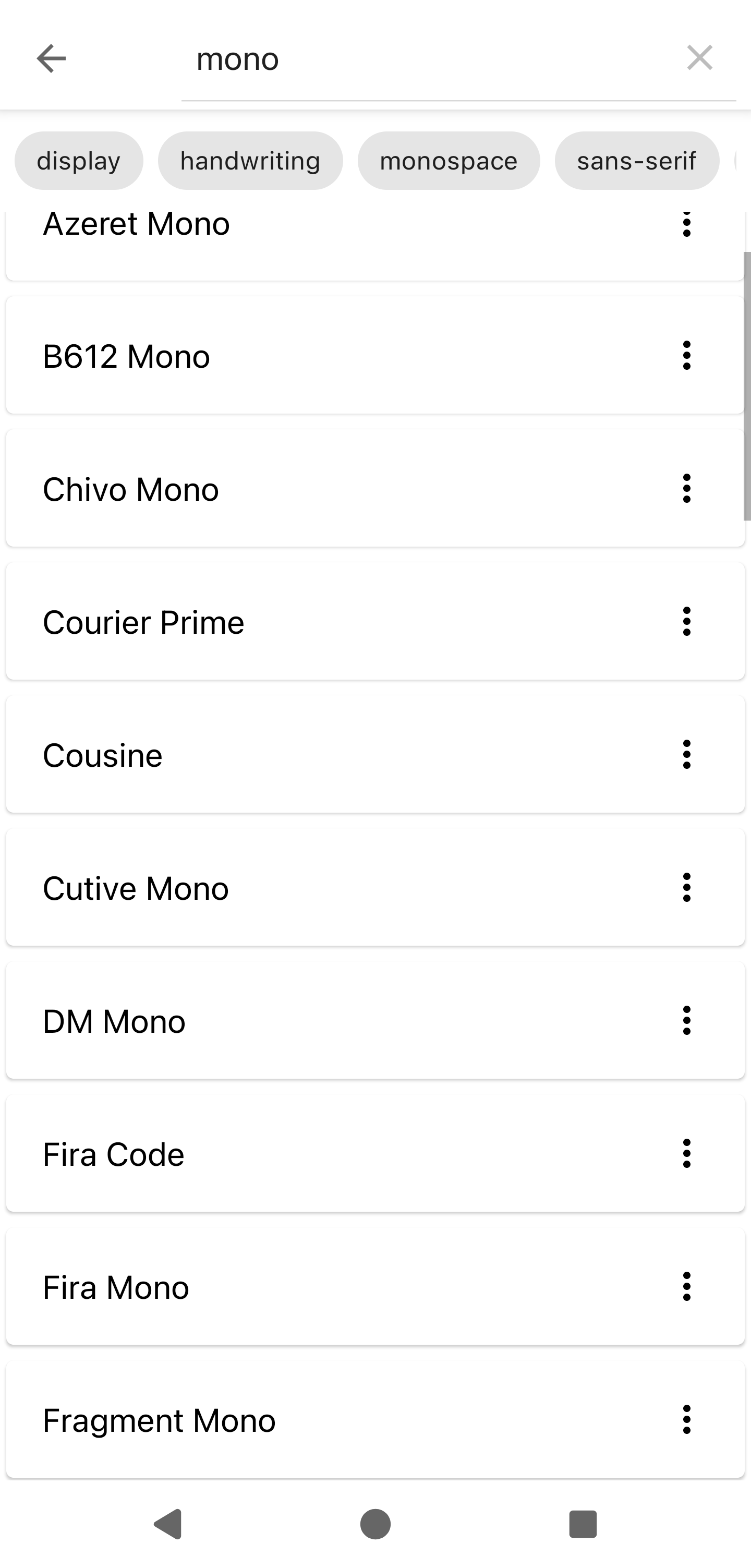
Demo Video