Launcher Shortcuts
Notes can be shared to create launcher shortcut. Clicking on launcher shortcuts will directly open the note in Zettel Notes.
Tip
To create launcher shortcuts for media files, go to Gallery
To create a launcher shortcut for note, click on menu button to right of note. Choose Share > Create Launcher Shortcut. And then place the shortcut on your launcher.
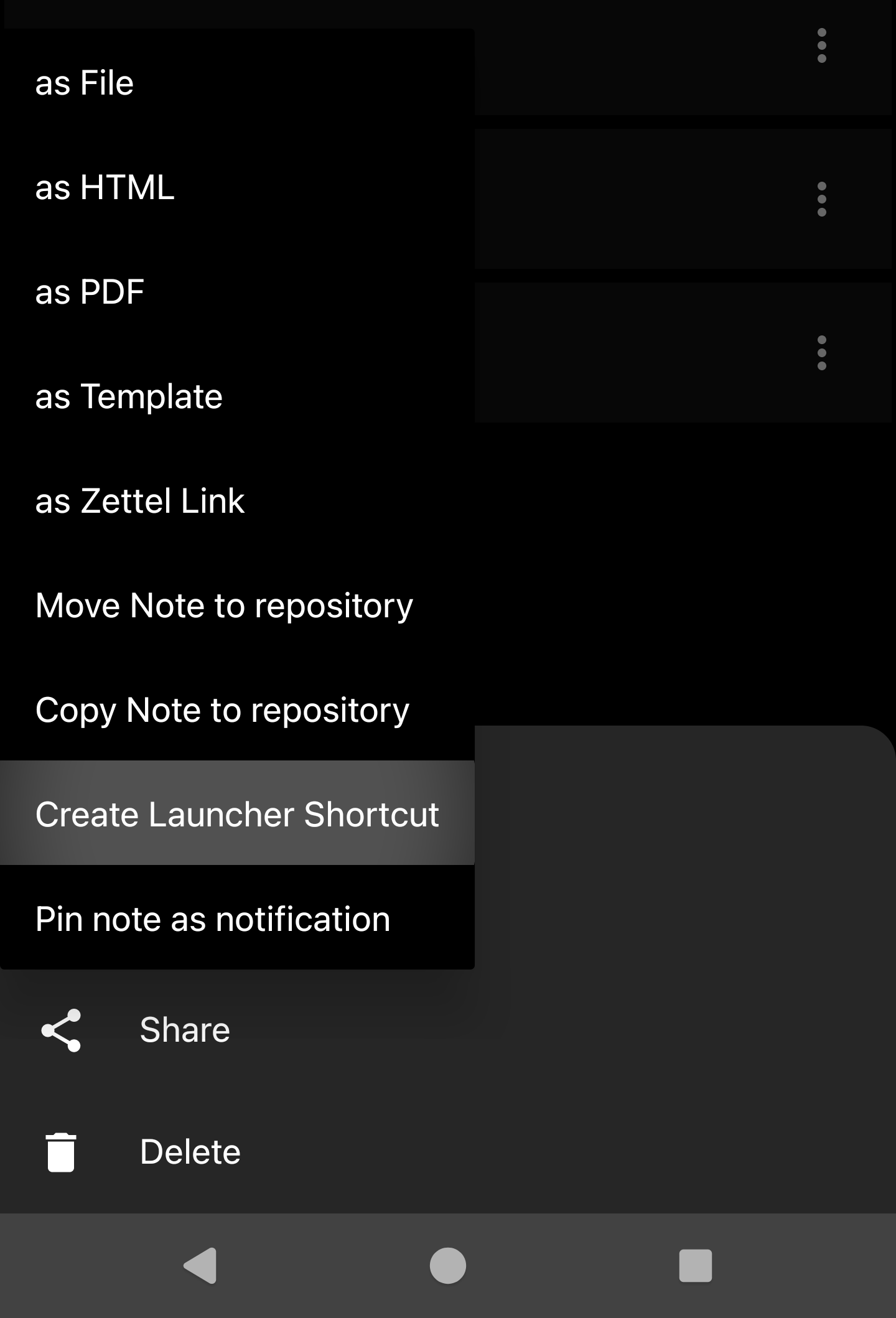
Following shortcuts are avaiable
- Open Quick Note
- New Drawing / Audio / Task / Note shortcut
- Fleeting note shortcut
- Directly open editor in selected repository
- Fleeting note shortcut with template
- Directly open editor with note populated from user selected template in selected repository
- Folder shortcut
- Opens app in user selected folder and repository.
- Search shortcut
- Open app with search bar focused.